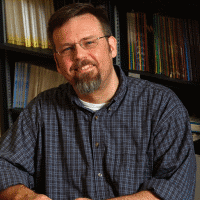A long, long time ago in a kingdom far, far away, I used to use the then industry-leading Wordperfect every day. I hated Word the first time I used it because I could not "reveal codes." But that was a long time ago and now Word is the standard for word processing.
However, I found an old WP file named "research ideas" that was password-protected and of all the software at my disposal (Word, Works, OpenOffice) nothing would open the file. So I downloaded a free trial of Wordperfect to sate my curiosity. [Actually, I then realized that I did not know my password, so I downloaded a free trial of Wordperfect Key which gave me sufficient clues to sus it out.]
But, getting to my point, the formats of all my old WP files were noticeably different in the new version of WP: strange fonts would be substituted, some margins changed, etc. The documents were also somewhat changed when I saved those files as in Word format. (And, actually, there are multiple Word formats--who knows what features are different and how compatible these different versions are to Word itself.)
So, fine program though Word is, I'm envisioning some day in the future when Word has fallen by the wayside, perhaps to a newer version of Word, and all my Word documents are ancient. I'm willing to bet that they will open but I would not trust the formatting to be perfect. An alternative when you want the document to appear the same way to your readers is PDF (Portable Document Format) which was a de facto standard but is now an actual standard.
Now the interesting thing is that an ancient version of MS Office came with an option to save Word files as PDF. But recent versions of Word require a costly Adobe Acrobat add-on (in 2000 I paid something like $295 for Acrobat).
Which brings us back to Wordperfect. It advertises the ability to save and edit PDF files. If so, that's quite a trick but the full commercial version of WP is not inexpensive and I am long since over Wordperfect and it's quirks (remember saving just the highlighted portion of text? Yeah, it was stupid and the current version still enables this behavior).

Another option is to use OpenOffice.org. Faced with pirating several copies of Office or trying OOo, I opted against raising the skull and crossbones and I have to say that OOo works almost completely like Word. There is an occasional problem, but I would peg it in the same ballpark as Word having problems. For example, opening Word files sometimes shows incompatibilities but it crashes less often. Once you get over the differences, which are less than you might imagine, it's really quite a good replacement.
Most importantly, OOo saves PDF files natively... just like my old copy of Word used to do, "File > Export as PDF... > Export" and I'm saving a PDF of my document. And it has all kinds of options, like setting permissions--I can create a legal agreement that can be printed but not copied, edited, etc. I can also specify how the PDF opens on the end-user's computer.
 So, the wheel, sliced bread, OOo are all enormous leaps forward for all humankind. But what if you have to use Word? Or you want to save other documents as PDF? Well, free software still has an answer and it's called PDFCreator. This free, Windows software does approximately what Adobe Acrobat does. After installing PDFCreator, you have a new printer called "PDFCreator". Now, you can create a PDF using any program that will print.
So, the wheel, sliced bread, OOo are all enormous leaps forward for all humankind. But what if you have to use Word? Or you want to save other documents as PDF? Well, free software still has an answer and it's called PDFCreator. This free, Windows software does approximately what Adobe Acrobat does. After installing PDFCreator, you have a new printer called "PDFCreator". Now, you can create a PDF using any program that will print.And the printed material will appear exactly the same on-screen and on paper. I promise.
For example, when I buy something, or make a reservation, I invariably get the Please-print-this-page-for-your-records page. What would I do with this page if I did print it on a dead tree? I mean, what are the chances that I could then find that piece of paper if I did need it? For me, the chances are essentially zero. So, instead I just print it to PDFCreator and save the PDF file on my computer. If I ever need it, Google Desktop search will find it for me and then I'll print it. [I have yet to need to do so, but I'm quite sure that Murphy's Law would prevail, should I ever fail to keep one of those silly pages.]
PDFCreator has some other tricks. If you want, you can select pages from just about anything, including existing PDF files, (including password-protected, non-modifiable PDF files) and print this page or pages to one PDF file.
So, those are some easy ways to create portable documents that will appear correctly and be usable for the foreseeable future.